
Ultimately, the goal of this is to retrieve the target’s email address and password. It can be as simple as locating password files on an old computer or keylogging your target. Nonetheless, this is effective for hacking short or simple passwords. Additionally, many websites have brute force protection in place, which prevents the attacks from being too effective. The downside is that the passwords get more complex as the attack progresses and take longer to be run through the Gmail servers. Of course, this can be a very effective hack. These attacks can take a long time depending on your computer, how many passwords are being analyzed each second, and the length of the password list that you’re using. Brute force attacks use a “password list”, which contains a range of common passwords. Brute Force Attacks.Ī brute force attack is a sophisticated type of hack that will require you to use a special program or have some coding knowledge. Some of the most common methods are explained below. Certain methods will take more time than others, but it’s all about finding an effective hacking method and Gmail Password Cracker tools that work for you. Short answer: yes, it’s definitely possible to hack into a Gmail account without the account’s password.
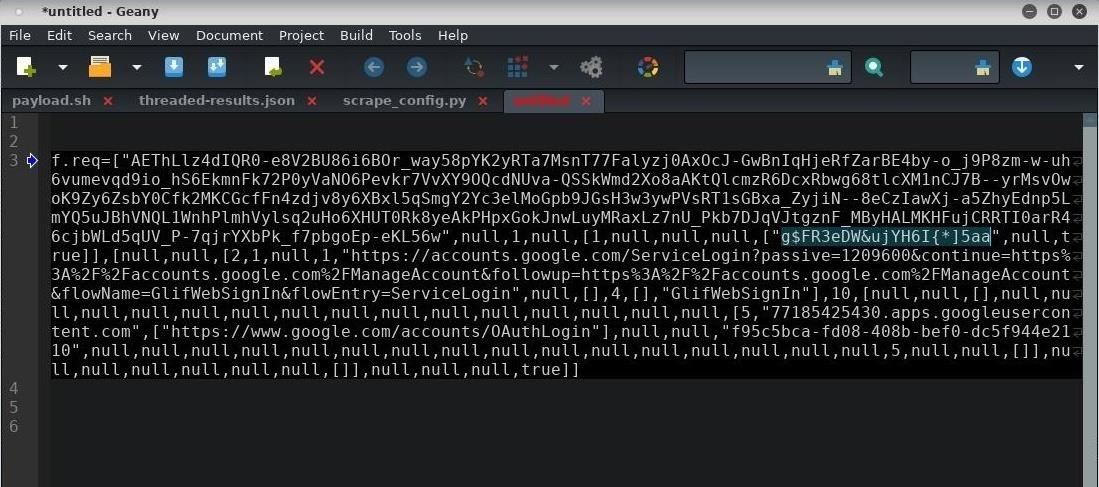
Follow the next steps to change your password on the computer.Method #3 – Resetting the Account Password Can I Hack Gmail Account without Password? You can reset your Gmail password for some security reasons or change it if you forget it. Reset or Change your Gmail Account Password Then your Gmail password will be displayed originally, and you can get it back.Ģ. You can select your Gmail account and select the "Show" in the password tab. Step 3 Accounts that you have automatically logged with Chrome will be displayed in the window.

Step 2 Then, you need to select "Show Advanced Settings" at the bottom of the window to get the "Saved Passwords Management" option. Step 1 Input "chrome://settings/" on your Chrome first. Here I'll show you how to crack a Gmail password from the Chrome browser. Once you have automatically logged in to your Gmail account with Chrome/Firefox browser on your computer, you can easily view and manage the saved password now. Restore your Gmail Password from Chrome/Firefox Browser As the following solution, you can restore your Gmail account password or reset your password by the next steps.


 0 kommentar(er)
0 kommentar(er)
